Did you recently withdraw money or a cryptocurrency on Binance?
Or is your Binance withdrawal not working?
If you did, you might be wondering how long does a withdrawal on Binance take.
Withdrawals on cryptocurrency exchanges are different—some are instantaneous, while others take a while.
This is dependent on the exchange’s infrastructure.
Each time you make a withdrawal, you’ll receive a confirmation email.
Next, the cryptocurrency exchange will start processing your request.
Get started on Binance here: https://www.binance.com/en/register?ref=73583477 or use “73583477” as the referral code.
In this guide, you’ll learn how long does a Binance withdrawal take, why is your Binance withdrawal stuck at processing, and more.
- How long does a Binance withdrawal take?
- Why is my Binance withdrawal stuck at processing?
- Why can’t I withdraw from Binance?
- What should I do if my Binance withdrawal has not arrived?
How long does a Binance withdrawal take?
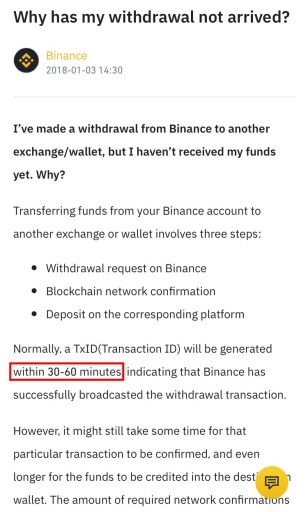
A Binance withdrawal will usually take between 30 to 60 minutes to complete.
Whenever you make a withdrawal, a TxID (Transaction ID) will be generated, which shows that Binance has broadcasted the withdrawal transaction.
However, the transaction might be delayed depending on the number of required network confirmations.
Some blockchains require a higher number of network confirmations, which will delay your withdrawal.
To check your withdrawal status on Binance, you need to go to the Binance transaction history page.
Once you’re on the page, you’ll be able to see the status of your deposits and withdrawals.
There are two statuses including “Processing” and “Completed”.
If your withdrawal is status is “Processing”, it means that you need to continue waiting.
On the other hand, if your withdrawal status is “Completed”, it means that your transaction has been completed.
Why is my Binance withdrawal stuck at processing?
Your Binance withdrawal is stuck at processing either because of a high number of required network confirmations or due to network congestion.
Additionally, if it hasn’t been 30 to 60 minutes, the TxID (Transaction ID) might not be generated yet.
Hence, you need to wait for an hour first before your withdrawal can be completed.
Some blockchains require a higher number of network confirmations, while others require a lower number of network confirmations.
Moreover, Bitcoin network issues are common, there’s a chance that you might be facing it.
In fact, there are a ton of unconfirmed Bitcoin transactions—which will take a long time before improvements are made.
At times, it can take up to two full days for the network confirmation.
Why can’t I withdraw from Binance?

You can’t withdraw from Binance either because of a system upgrade notice or you’ve recently changed your password.
At times, the withdrawal issue might come from Binance’s end and not yours.
If that’s the case, you need to contact Binance support for assistance.
Firstly, if there’s an ongoing system upgrade, withdrawals and deposits will be temporarily disabled on the exchange.
Binance will announce system upgrades on their “Binance Customer Support” Twitter account.
You can also check their announcement page for them.
The announcement page will provide you with the duration of the system upgrade and other information.
Withdrawals will be disabled until the system upgrade is completed.
System upgrades can take anywhere between 30 minutes to 24 hours, so make sure to check the Binance announcement page for more information.
Additionally, if you’ve recently changed or reset your Binance password, you won’t be able to make withdrawals or deposits for 24 hours.
This is due to a security measure on the exchange.
What should I do if my Binance withdrawal has not arrived?

If your Binance withdrawal has not arrived, you can either continue waiting or contact Binance support for assistance.
In some cases, you may need to wait for a longer period of time for your withdrawal to arrive due to network issues.
Hence, it’s highly recommended that you remain patient and wait for your withdrawal to arrive.
If your withdrawal hasn’t arrived after 6 hours or more, then you can contact Binance support for assistance.
However, if your withdrawal hasn’t arrived after 10 to 20 minutes, then you should continue waiting.
To contact Binance support, you need to go to the Binance website and log in to your account.
Then, click on the chat icon to open a live chat.
On the live chat, select “Crypto withdrawal” followed by “Crypto withdrawal not arrived”.
If your Binance withdrawal to your bank account has not arrived, you can select “How to check deposit and withdrawal history” instead.
Conclusion
If you’re withdrawing cryptocurrency from Binance, you need to be prepared to wait for an extended period of time for it to arrive.
This is unavoidable as slow transaction speeds are common.
On the other hand, if you’re withdrawing money from Binance to your bank, you can use “Instant card withdrawals”.
If you’re using an instant card withdrawal on Binance to your bank, your withdrawal will typically be completed in 5 minutes.
In rare cases, it might take up to 24 hours for it to complete.
Further reading
How to Change Your Currency on Binance



